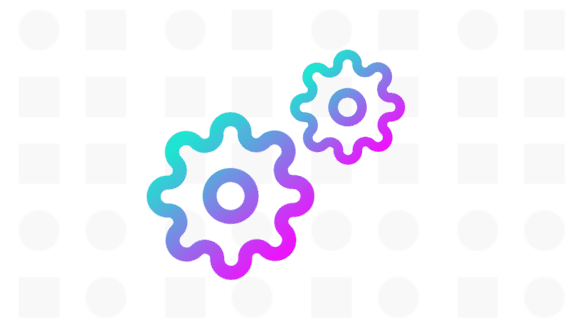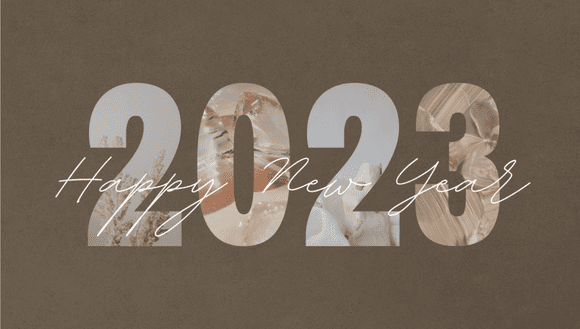You got your shiny new design, you made the decision over which digital commerce platform you want to migrate your online store over to. So now, what do you need to take into consideration to make the move actually happen?
>Share this post<
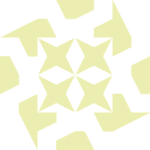
by Jason Fagan
August 06, 2019
Let’s look at the best-case migration scenario, shall we?
You got your shiny new design, you made the decision over which digital commerce platform you want to migrate your online store over to. So now, what do you need to take into consideration to make the move actually happen?
Follow this to-do list to make sure that no stone goes unturned in the migration process.
You got your shiny new design, you made the decision over which digital commerce platform you want to migrate your online store over to. So now, what do you need to take into consideration to make the move actually happen?
Follow this to-do list to make sure that no stone goes unturned in the migration process.
PRE-GO LIVE PHASE
- Generate a sitemap
- Extract and prepare product data for migration
- Define and apply extra product attributes if necessary
- Enhance product information (images, copy)
- Review, edit and revise existing contents
- Create new site contents (text, images, videos)
- Optimise metadata
- Verify platform configuration
- Test platform customization
- Set up 301-page redirects
- SEO migration
- Users migration
- Install and configure analytics
- SSL Certificate
BE READY FOR LAUNCH
- BACK-UP-DAMN WELL EVERYTHING!!!!!!!!!!
- DNS changes
- Redirects > make sure everything has been redirected
- Robots file review > check for unwanted restrictions & crawler access
- Run site crawl > 404-page errors, unwanted redirects, duplicated content
- Google AdWords setup
- Analytics conversions
- Google search console > submit a new sitemap
- Retargeting pixels
- Put all payment methods on live mode
- Test all payment methods and delivery partners
POST-GO LIVE
Let the test period commence! Give yourself a solid couple of weeks to test it recursively
Run site crawl
Check 404
Unwanted redirects
Internal link errors
Duplicate contents
Check for shopping cart issues
Form issues
Conversion tracking
Redirects
Content migration
Let the test period commence! Give yourself a solid couple of weeks to test it recursively
Run site crawl
Check 404
Unwanted redirects
Internal link errors
Duplicate contents
Check for shopping cart issues
Form issues
Conversion tracking
Redirects
Content migration
PAIN POINTS
PRODUCTS MIGRATION
Transferring your product, category and customer data is perhaps the most overlooked aspect of eCommerce replatforming.
Accurate data is essential to running your business.
A poor transfer could result in:
PRODUCTS MIGRATION
Transferring your product, category and customer data is perhaps the most overlooked aspect of eCommerce replatforming.
Accurate data is essential to running your business.
A poor transfer could result in:
- Incorrect product mapping
- Incorrect product commendations
- Incorrect product options
- Incorrect product images
- Inaccurate customer data
- Poor syncing with ERP
SEO MIGRATION
Never migrate SEO URLs without a strategy. I know I know. It’s expensive, but believe me, you’ll thank yourself later when you don’t have to face:- Low search engine ranking when moving to a new server, even with the same domain name
- Traffic WILL slip
- A high Bounce Rate
Just to name a few…
USERS MIGRATION
Customer notifications are necessary:
Notify all your customers about this major change that’s about to happen on your online store. This will give you some buffer time for deployment.
Customer notifications are necessary:
Notify all your customers about this major change that’s about to happen on your online store. This will give you some buffer time for deployment.
WHAT SHOULD YOU EXPECT? Let’s face it…
KPIs will take a temporary hit, up to three months, but it’s everything for the best
Delays. no company in the world report zero delays in migration!
KPIs will take a temporary hit, up to three months, but it’s everything for the best
Delays. no company in the world report zero delays in migration!
SIGNS YOU’VE DONE YOUR JOB RIGHT
You better be prepared with some performances BEFORE and POST go-live so that you can give yourself a big pat on the back, or future-plan accordingly.
- Your conversion rate% increases
- The Average Order Value increases
- The site performance is affected positively in terms of loads time
You better be prepared with some performances BEFORE and POST go-live so that you can give yourself a big pat on the back, or future-plan accordingly.
More to explore
Here’s an overview of the latest improvements that are now available in the Kooomo platform.
In the next few years, we are foreseeing an impressive increase for the global retail industry. While this can be beneficial for the global eCommerce industry, it also means that there will be more competition, as well.
 en
en